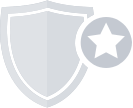-
About Jumia
-
Policies and Help
-
Customer FAQ
-
1. About Jumia
-
1.1. What is Jumia?
Jumia is a free online payment service that enables you to make payments online securely, instantly and cost-effectively.
-
1.2. Why should I use Jumia?
Using Jumia is simply the safest, easiest and hassle-free means to pay on Jumia ventures. It is also faster than any other payment method.
Jumia works to keep your data safe with a security system that adheres to the highest safety and security standards.
-
1.3. What happens if anything goes wrong with my delivery?
If a wrong or damaged item is delivered you, Not to worry. Your refund will be processed as quickly as possible.
More so, Our customer protection offers you faster refunds if a damaged/wrong item is returned within 7 days after delivery for market-place and 15 days for Jumia mall items.
-
1.4. How to contact us?
For any enquiry, please fill our Contact Us form "here"
-
1.5. Where can I shop with Jumia?
Jumia is currently available for purchases on Jumia.
-
2. Registration & activation
-
2.1. How do I signup for Jumia?
To register with Jumia is easy. Please note that your Jumia account is automatically setup once you make a purchase on jumia.com and choose jumia as your payment method.
Please find useful steps below:
• Make your purchase on Jumia and enter your personal details at checkout
• Choose Jumia, select the bank transfer and pick a bank from the menu
You can also select the Card option and input the necessary details.
Secure your account with a Jumia password.
To confirm your payment, your bank will send you a one-time password on your registered phone number connected to your bank account.
-
2.2. My account doesn't work.
The first time you pay with Jumia, we save your e-mail address on your Jumia account, and ask you to save a password. Kindly click on password reset if you cannot remember your password.
-
2.3. Can I access my transactions history?
You can access your Jumia transaction history by following the steps below:
• Log into your JumaPay profile
• Click on Transactions at the top left corner of the page, then click on View Details to see a dashboard displaying transaction history
-
2.4. I've forgotten my password.
Go to Jumia homepage to access the log-in page
• Enter your e-mail address
• Click on ‘Forgot your password’ button
• An email will be sent to you with a link to reset your password
-
2.5. How do I edit my profile?
To edit your profile,
• Log into your Jumia account
• Go to the 'Settings' tab, click on 'Profile' and click on 'EDIT ACCOUNT'
• Enter your new information, then click 'SEND' to save any changes you have made
-
2.6. Can I use an email address registered with another Jumia account?
Your Jumia account only recognizes the e-mail address used on creation of the Jumia profile.
Additional email accounts cannot be added. -
2.7. With what phone number can I pay with Jumia?
Payment with Jumia requires the phone number connected to your bank account as your one time password is sent to this phone number. This is for safety and security of your account
-
2.8. Why is Jumia sending me emails/calling me?
We may either call or send a mail for several reasons:
• To validate details of your order or account
• To report suspicious activity on your account
-
2.9. How can I deactivate my Jumia account?
To deactivate your Jumia account, please contact us by filling out the 'Contact Us' form here hyperlink "here"
-
3. Account security
-
3.1. I don’t have a Jumia account, but I have a transaction on my bank account statement from Jumia that I don’t recognize.
For transaction not authorised by by you, Kindly contact your bank to stop futher unathorised transaction on your card or account. Please also contact us by filling out the 'Contact Us' form "here" for further questions or comment.
-
3.2. I was asked to provide my credit/debit card details by someone claiming to be a Jumia staff. Should I proceed?
Jumia will never ask you for your account password, full card number expiry date, CVV or your one time password. If you have received such a request, please do not respond to such mails or calls. Kindly report such act to us by filling out the 'Contact Us' form "here".
-
3.3. How secure are Jumia transactions?
"Jumia is committed to using the best commercially available technology and procedures to protect the security of your online transactions.
You control your transactions using 2 steps: Strong Jumia password and a one-time verification code sent by your bank to your registered phone number."
-
3.4. How private are Jumia transactions?
Jumia platform is safe and secure and will never share your details with any other party. Please review our Privacy Policy for further information.
-
4. Payment setup & Verification (Payment Instrument)
-
4.1. How do I add a new bank account?
Adding a payment instrument is easy and only a one-time setup. You do not need to input your details for subsequent transactions.
To add a new bank account/debit card, please follow the steps:
Login to your Jumia account.
• On the 'Settings' tab, click on 'Payment'
• Under the 'ADD NEW PAYMENT METHOD' section, select 'Bank Transfer'
• Select your preferred bank, enter your account name & number
• Click the 'ADD PAYMENT INSTRUMENT' button
-
4.2. My Bank is not in the list.
All available banks are listed. If your bank does not appear on the list, please try another bank account or your debit card. We are working to ensure that all Nigerian banks are functional on Jumia as soon as possible.
-
4.3. My bank account doesn’t work.
Please verify you typed your 10-digit NUBAN code as our system does not recognize other codes. Kindlly also verify that the name you typed is the same as that of your bank account. Our system only works with a perfect match of names and accounts. Please contact your bank if issue persist.
-
4.4. Can I add more than one bank?
You can add as many payment instrument as you want. You will always have the choice between bank transfer and card option.
-
4.5. I want to remove a card/ Bank Account linked to my Jumia Account. How can I do it?
To remove a card or account details linked to your Jumia Store Credit, we require the following details to proceed:
1. Scanned photocopy of your proof of identity (one of the following: international passport, driver's license or national identity card)
2. The email address linked to the card/account details
3. Name on card/Account name
4. Bank Name
5. Account number
6. First 6 digits and last 4 digits on your registered bank card
Please send the above details by filling our contact us form here.
-
4.6. Can I fund my Jumia Account?
This feature is currently not avaliable. Jumia Account can only be funded currently from refunds for orders you make on Jumia or from cashbacks.
-
4.7. Can I update my phone number on Jumia?
In order to protect you from fraudelent act and security reasons, your jumia account can only be operated with the phone number that is linked to your bank account.
-
4.8. Can I use other promotions with Jumia?
Most promotions and vouchers can be perfectly paired with Jumia. Nevertheless, Jumia cannot be paired with specific promotions offered by other payment methods on Jumia or other shops. However, we are constantly working to give you the best promotions and deals with Jumia. Check our homepage for current campaigns.
-
4.9. I am unable to complete my payment. What do I do?
You attempted to pay via an international Debit/Credit card. At this time we only accept local cards. However, if you still want to use an international card please contact us through contact us page(We accept international card)
• You attempted to pay via Debit/Credit Card but wrongly entered the Security PIN / Name / Expiry date or your card is not activated for online transactions by your bank.
• You have not registered/activated your bank's 3D Secure system.
• You have insufficient funds/credit in your bank card or
-
4.10. An error message appears after I click “Pay Now”
In a case where something went wrong with your bank or you do not have sufficient funds to process payment, we cannot operate the transaction. Please select another bank account to confirm the order or choose a different payment method.
-
4.11. Do I need to enable internet banking to authorize any payment?
No. Every time you make a payment, your bank sends you a one-time password to confirm the payment. While adding this password on Jumia verification screen, you authorize your bank to process the payment.
-
4.12. I don’t receive any confirmation (OTP) code on my phone. Can I still make payment? (I don’t receive any confirmation code on my phone)
For OTP not received, Kindly click on resend-OTP or contact your bank if issue still persist. You can also double check that the phone number at hand is the number register to your bank account
-
4.13. Can I process a payment later if I don't have my phone?
For security reasons, you always need to use a secure code sent by your bank on your phone to confirm your payment. You cannot proceed to payments if you don’t have your phone next to you, with the simcard you registered at your bank. Please contact your bank to know what phone number is related to your account.
-
4.14. My order is still loading, do I need to refresh?
Please do not refresh the page. If something goes wrong you will receive appropriate error message on your screen.
-
4.15. My order is still loading, do I need to refresh?
Please do not refresh the page. If something goes wrong you will receive appropriate error message on your screen.
-
4.16. When is my order confirmed?
Order is confirmed after you enter the one-time password in the system and payment successfully confirmed. An email notification is sent to your register jumia email each time you make a purchase. Please verify your mailbox. If you did not receive an email, check your spam box.
-
5. Refunds to Jumia Account and Withdrawal
-
5.1. What is the Jumia Account?
The Jumia Account is a higly-specialised and secure type of digital account that is made available to all customers who shop on Jumia. The Jumia Account is usually linked to the email ID you use to shop on Jumia and allows you to make payments on Jumia from it. Also, your refunds and cashbacks (from your Jumia App transactions) are placed here for your future use on Jumia. You can also choose to withdraw the refunds from your Jumia Account to your bank account.
-
5.2. I did not pay with Jumia. Why is my refund processed to my Jumia Account?
All refunds (except GTBank and Zenith Bank) are now securely processed to the Jumia Account. This is faster and more secure.
-
5.3. I do not own a Jumia Account. How can I access my refunds?
Making a first-time payment with Jumia gives you access to your Jumia Account. All you need to access your refunds is to sign in to your Jumia Account using your registered email ID and password - the same with that of your Jumia account.
-
5.4. Can I use my refunds to pay for an order on Jumia?
Yes. You can use your refunds & cashbacks to pay for an order. Simply follow these steps:
• Select the items you want and proceed to the checkout page
• Once on the checkout page, select your delivery method and click on 'Proceed to Next Step'
• Select Jumia and you'll notice that your available Jumia Store Credit is automatically displayed for you
• Confirm your order
If your Jumia Store Credit is lower than your order total, you would be automatically taken to where you will have to pay the balance using your debit/credit card or bank account
-
5.5. Can I use refunds on my Jumia Account to pay on other Jumia sites?
You can use your refunds in your Jumia Account to shop on Jumia and on the Jumia App. Simply make sure that you are registered on the Jumia App with the same email address as your Jumia Account.
-
5.6. Can I use refunds on my Jumia Account to pay on other Jumia sites?
You can use your refunds in your Jumia Account to shop on Jumia and on the Jumia App. Simply make sure that you are registered on the Jumia App with the same email address as your Jumia Account.
-
5.7. What is cashback?
A cashback is a discount that applies to you when you use the Jumia Pay App to make transactions (e.g. when you purchase airtime on Jumia App, you instantly get a 5% cashback credited to your Jumia Account for future use on Jumia).
-
5.8. Is my Jumia credit a cashback?
Your Jumia credit is not a cashback. Your Jumia Credit includes all the voucher codes that have been offered to you and are linked to your registered email ID on Jumia. You can use these vouchers to make payment on Jumia.
-
5.9. Can I withdraw my cashbacks?
No. You can only use your cashbacks to make payments for purchases on Jumia. You can also use cashbacks to make transactions on Jumia App.
-
5.10. Are there any fees for this withdrawal service, monthly charges or annual fees?
Withdraw your money into your bank account at no cost or fee.
-
5.11. Can I withdraw everything in my Jumia Account? (Are there minimum or maximum amounts that can be withdraw)
Yes, you can withdraw everything in your Jumia Account. However, for your protection and as a standard financial security procedure, you will be unable to withdraw more than 200,000 NGN from your Jumia Account. To withdraw more than this amount, please fill the 'Contact Us' form here with your: - KYC documents (scanned photocopy valid ID - International passport, driver's license or national ID), -the email address linked to the card/account details, -name on the card/account name, bank name, account number, and first 6 & last 4 digits on your bank card.
-
5.12. Why am I not able to withdraw all the refund in my Jumia Account?
We sincerely apologise for this. This could be because you attempted to withdraw more than 200,000 NGN from your Jumia Account. To withdraw more than this amount, please fill the 'Contact Us' form here with your:
• KYC documents (scanned photocopy valid ID - International passport, driver's license or national ID),
• The email address linked to the card/account details,
• Name on the card/account name, bank name, account number, and first 6 & last 4 digits on your bank card.
If this is not the case, please send us a screenshot of the error message you see when you try to withdraw. -
5.13. How can I withdraw from my Jumia Account?
To withdraw from Jumia Account to bank, Please follow these steps:
• Log in to your Jumia account (details can be found in the Jumia email you received regarding the refund)
• On your dashboard, you will see the total refund value in Your Jumia Account • Click the "Withdraw" button
• Select whether to withdraw by transferring to to a bank account or to a credit/debit card
-
5.14. I have made a withdrawal. When will the money come to my account?
Once you choose to withdraw, you will receive the refund in minutes.
-
5.15. I have not gotten a credit alert despite successful withdrawal from my Jumia Account. What could be wrong?
You may not receive an SMS credit notification but it will show in your statement of account under the name of "Jumia". You will also receive an email notification that your withdrawal has been successful. If the withdrawal does not reflect after 24 hours, please contact your bank.
-
5.16. My withdrawal has not been credited to my account. What is the delay about?
We sincerely apologise for this. It normally takes 1 hour for a successful withdrawal to reflect in your bank account/card. If you made the withdrawal and it is passed the normal timeline but yet to reflect in your account, please contact your bank for assistance.
-
5.17. What is KYC and why do I need to provide it?
Know Your Customer (KYC) is a process mandated by the Central Bank of Nigeria to obtain information about the identity and address of customers with active bank accounts. As a standard verification process and to ensure the security of your refunds, we would in some cases, require our customers to provide the following: Valid Proof of Identity (National ID Card, International Passport, Driver's License), and a coloured picture of your Credit/Debit Card clearly showing your account name, only the first 6 and last 4 digits on the card.
Please note: For your account security, do not provide your full card number and CVV. -
6. Returns
-
6.1. What is customer protection?
Customer protection is safeguarding and assuring you that you will get a refund within 24 hours for eligible purchases if your purchased item is delivered damaged, a wrong item or a counterfiet item is delivered.
-
6.2. When is customer protection available?
Customer protection is available once you use the Jumia option. This means you place order using jumia for either market place or Jumia mall items, You have within 15days to return a jumia mall item or 7 days to return a market place item if it is delivered defective/wrong or counterfeit.
-
6.3. What is the ineligible list?
Products not purchased with Jumia.
Products not matching the Jumia refund policy. -
6.4. How long will it take me to get refunded?
Your refund is processed into your Jumia Account within the stated return and refund timeline. Refunds will be automatically sent to your registered bank account once processed. If you have used a Credit Card or Debit Card, it may take 3 to 15 business days for your bank to show this on your card statement Please click here for more info https://www.jumia.com.ng/returns-refunds/.
-
6.5. How much is my refund going to be?
100% with no money transfer fee.
-
6.6. Where will I receive my refund?
Refunds will be automatically sent back to your Jumia Account.
-
6.7. Who should I contact in order to get a refund?
Your refund is processed into your Jumia Account within within the stated return and refund timeline. plese click here for more info.
-
7. About loan
-
7.1 How to apply for a loan?
Please follow the steps below to apply for your loan on Jumia:
- Click "Loans" under the "Financial Services" section on the App and follow the step by step process
- Once approved, an email is sent to you to add your debit card
- Click "Add Debit Card" in the email and add the requested card details for repayment
- Loan is paid to you within 24 hours
- After repayment timeline elapses, loan amount and interest are debited from the same card
-
7.2 How to repay for your loan?
Do ensure you follow the steps below to repay your loan on Jumia:
- On the App, Go to the "History"
- Click on your loan request ID and follow the instructions
- Choose your preferred mode of repaying either by clicking on the link or transferring to your unique bank account number
- You would get to see the unique account number you can use in making a bank transfer